HTC Aria Take Apart Repair Guide
June 4, 2018 | 0 Comments
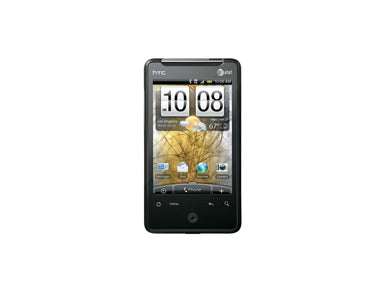
In this video prepared by the Repairs Universe team we will take you through the steps on how to disassemble your HTC Aria phone safely and easily so you can install replacement parts and repair your phone. This take apart repair video guide will help you replace a damaged or cracked glass touch screen digitizer, or a broken LCD screen as well as other damaged parts.
This guide will help you to install the following HTC Aria part(s):
Tools Required:
HTC Aria Take apart guide:
We recommend watching the below video from start to finish before starting the repair, and then pausing / rewinding and reviewing when needed.
Reverse the instructions above to reassemble your phone.
Applying Adhesive to the Touch Screen Digitizer:
Using this summary in correlation with the video will insure proper instructions are given and a safe repair is made.
- First remove the 4 tri-wing screws, using a tri-wing screwdriver. Once the screws are removed, removed the back cover. Next pry off the top section of the phone and then also remove the battery, sim card, and memory card.
- Lift off the top section of the phone which contains the power button using a pry tool, release clips and remove the bottom piece of the phone. Using a safe pry tool, release the pop ribbon connector of the LCD Screen.
- Next using a safe pry tool start prying the LCD and glass screen away from the rest of the phone. Once you have released, push the LCD ribbon cable first and gently lift the screen away be careful as it is still connected at the top.
- Next using a small Phillips screwdriver, remove the two screws. Now using a safe pry tool pop out the ear piece speaker. When the screws and the ear peace are removed gently lift off the metal backing, and then using a safe pry tool release the ribbon cable for the digitizer.
- With the ribbon cable disconnected, we can now separate the LCD screen and digitizer from the rest of the phone. Release the ribbon carefully.
Repair a damaged speaker on your HTC Aria with this guide, assembled by the RepairsUniverse team. Replace a damaged or faulty earpiece buzzer speaker and get your Aria sounding like new again. Following this guide will insure a quick and safe repair is made on your Aria to get the best audio quality possible.
This guide will help you to install the following HTC Aria part(s):
Tools Required:
HTC Aria Ear Speaker Replacement Guide:
We recommend watching the below video from start to finish before starting the repair, and then pausing / rewinding and reviewing when needed.
Note: Some speakers may need to be raised, using adhesive, to give full contact with the connectors. You may attempt to re-use the previous adhesive from an old speaker, but fresh adhesive is recommended.
Notice:
Repairs Universe's guides are for informational purposes only. Please click here for details.
Learn about restrictions on reproduction and re-use of Repairs Universe's repair/take-apart/installation guides, and about creating hyperlinks to our guides.

