HTC Legend Take Apart Repair Guide
June 4, 2018 | 0 Comments

View the downloadable version of our how to fix your HTC Legend screen guide.
This guide shows how to disassemble the HTC Legend cell phone quickly and safely. This guide is designed by the RepairsUniverse team.
This guide will help you to install the following HTC Legend parts:
Tools Required:
- Safe Open Pry Tool
- T6 Torx Screwdriver
- Adhesive Strips (For Touch Screen Digitizer)
- Hot Air Gun / Hair Dryer
HTC Legend Take Apart Repair Guide:
- The first step will be to pry up the back-bottom cover using safe open pry tool. Remove the battery and the sim card from the phone.
- You will now need to unscrew five (4) screws using the T6 screwdriver located in figure 1.
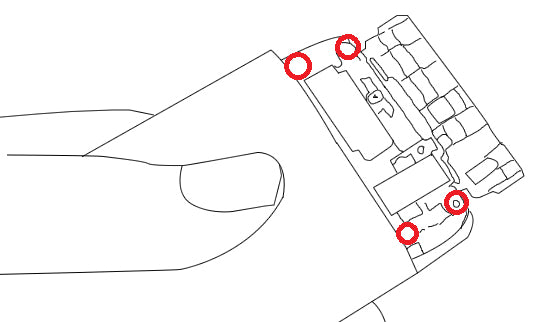
Figure 1
- Pry up the back-top cover using safe open pry tool. Remove the two (2) screws using the T6 screwdriver located at the top of the phone.
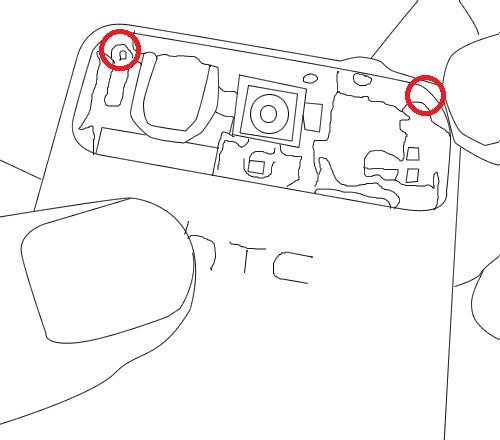
Figure 2
- Now you can carefully pry the screen assembly and motherboard from the back housing. It may take some time to work the assembly out of place.
- Once the screen assembly and motherboard have been removed, remove the 2 torx T6 screws located in figure 3. You can now remove the lower assembly.
- Remove the plastic housing on the back side of the assembly by using a safe open pry tool to carefully unclip the housing.
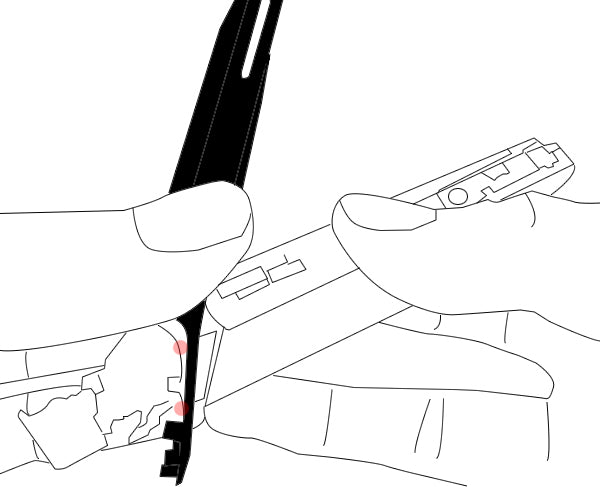
Figure 3
- The motherboard will now be exposed. Use a safe open pry tool to release the 3 connectors located on the motherboard. If the connection is a "jaw" connector, simply lift the lip and carefully slide out the cable.
- Once the screen is completely released, you can take it out of the assembly.
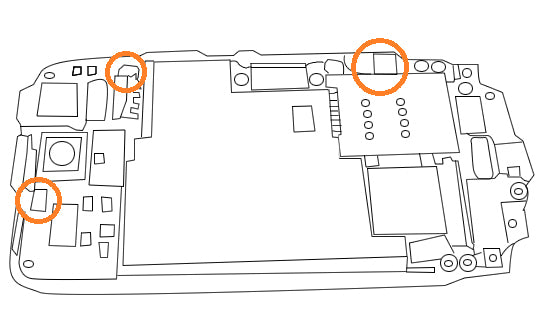
Figure 4
Applying Adhesive to the Touch Screen Digitizer:
Simply replace the damaged parts with the new ones and reverse the order to put your phone back together again.
Notice:
Repairs Universe's guides are for informational purposes only. Please click here for details.
Learn about restrictions on reproduction and re-use of Repairs Universe's repair/take-apart/installation guides, and about creating hyperlinks to our guides.

