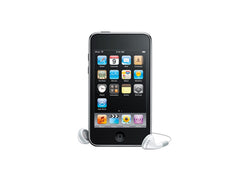iPod Nano 3rd Generation Battery Repair Replacement Guide
June 4, 2018 | 0 Comments
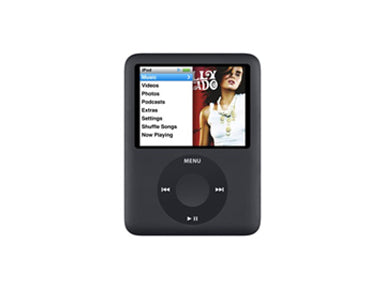
The RepairsUniverse.com team have created these video instructions to guide you through the installation process for a replacement iPod Nano 3rd Generation battery to repair your Nano MP3 player.
This guide will help you to install the following iPod Nano 3rd Generation part(s):
Tools Required:
- Safe Open Pry Tool
- Solder
- Soldering Iron
iPod Nano 3rd Generation Battery Replacement Repair Guide:
Reverse the instructions above to reassemble your iPod Nano.
Apple iPod Nano 3rd Generation Battery Replacement Summary:
Using this summary in correlation with the video will insure proper instructions are given and a safe repair is made.
- Using a plastic safe pry tool run this along all sides of the iPod releasing clips. Remove the back cover from the Nano.
- You have the access to the six screws which need to be removed with a small Phillips screwdriver. Remove the click wheel ribbon cable from the jaw connector, to do this use a safe pry tool to lift the jaw connector.
- You can use a pair of twisters to gently remove the ribbon cable from the jaw. Remove the small metal clips around the headphone jack.
- The screws and ribbon cable has been released you can remove the motherboard from the iPod. The battery is glued to the iPod. Use a safe pry tool to pry apart the battery from the iPod. Once separated lift and move to one side be careful as it still connected to the motherboard.
- Turn the motherboard and battery over and you will see the three points where the battery is soldered to the motherboard using a thin nose soldering iron heat this entire connections one of the time and then gently remove the battery.
- To install a new battery again attached one cable at time making sure the cable is on the correct color order.
Notice:
Repairs Universe's guides are for informational purposes only. Please click here for details.
Learn about restrictions on reproduction and re-use of Repairs Universe's repair/take-apart/installation guides, and about creating hyperlinks to our guides.