Samsung Galaxy S i9000 Take Apart Repair Guide
June 4, 2018 | 0 Comments

View the downloadable version of our how to fix your Samsung Galaxy S screen guide.
RepairsUniverse team designed a take apart repair guide to show how to disassemble the Samsung Galaxy I9000 smartphone quickly and safely. This video has been put together and will help you install replacement parts to repair your damage phone.
This guide will help you install the following Samsung Galaxy S i9000 parts(s):
- Samsung Galaxy S i9000 LCD + Touch Screen Digitizer Replacement
- And Other Samsung Galaxy S i9000 Replacement Parts
Required Tools:
- Safe Pry Opening Tool
- Small Phillips Screwdriver
- Adhesive Strips (For screen repair)
Steps:
- Remove the battery door, battery, sim card, and the memory card.
- Use Small Phillip screw driver, remove the seven (7) screws from the back of the device as shown in Figure 1.
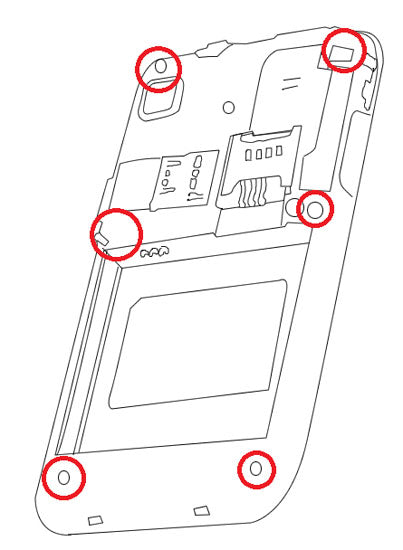
Figure 1
- Using a safe open pry tool, carefully separate the back cover from the motherboard/screen assembly. The cover will be clipped into place. Carefully work your way around all four sides of the device, releasing these clips.
- The motherboard is now exposed. Use a safe open pry tool to release the white antenna cable and the four (4) pop connections. This will include removing the camera unit from the rest of the device.
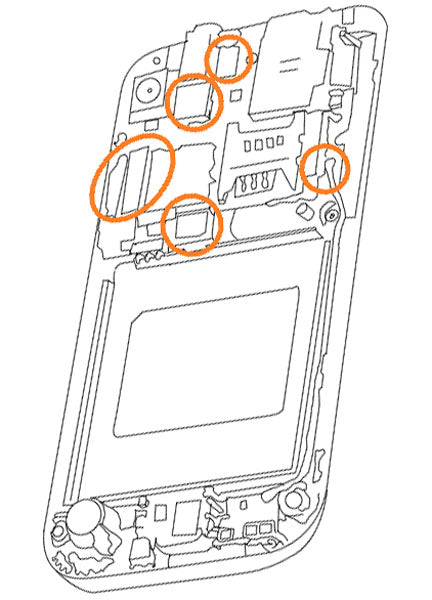
Figure 2
- Once fully disconnected, you can now separate the motherboard to the front housing. Carefully lift the board from the device.
- Next, use a heat gun or hair dryer to warm the adhesive holding the screen assembly to the front housing. Use medium heat on the front of the screen, consistently moving around the screen edges. This should take no longer than 1 minute.
- Use a safe open pry tool to release the screen assembly from the housing. Reheat if the adhesive is still strong.
- Remove the screen assembly from the housing.
Simply replace the damaged parts with the new ones and reverse the order to put your phone back together again.
Notice:
Repairs Universe's guides are for informational purposes only. Please click here for details.
Learn about restrictions on reproduction and re-use of Repairs Universe's repair/take-apart/installation guides, and about creating hyperlinks to our guides

