LG G3 Take Apart Repair Guide
June 4, 2018 | 0 Comments

The team at RepairsUniverse is pleased to bring you a comprehensive Teardown Repair Guide for the LG G3. The detailed instructions will show you step by step on how to take apart your G3 to replace a damaged display assembly or small internal component. (i.e. battery, rear camera, dock port assembly, vibrator motor, etc).
Visit our LG G3 parts page to find high quality replacement parts and tools for your G3 smartphone. A Do It Yourself repair is a popular and inexpensive solution for a broken phone.
Recommended Tools:
- Small Phillips Screwdriver
- Safe Open Pry Tool
- Spudger Opening Tool
- Fine Point Tweezers
- Slim Metal Opening Tool
- Heat Gun
LG G3 Teardown Video Guide
LG G3 Battery Replacement Guide

LG G3 D851 Teardown Guide (T-Mobile)
LG G3 Repair Service: If after reading our guide and you are hesitant about completing the repair yourself, we have experienced repair technicians that can correctly diagnose and restore your phone to working order. We offer 100% repair guarantee and a quick turnaround time, all at an affordable price. Call 866-925-2350 between 9am and 5pm PST or visit our Repair Service Page for more information.

Battery

- Insert the plastic opening tool or spudger in the notch that is located on the side of the LG handset. Carefully work your way around the entire smartphone, gently freeing the locking clips. You can now remove the battery door/cover from the LG G3.


- Next, utilize the plastic opening tool or spudger to pry the battery up and out of its secured location..

Loudspeaker

- Locate and remove the thirteen small Phillips screws (#00) that secure the rear housing/frame and loudspeaker to the smartphone (marked with orange circles). Then slide the SIM and Micro-SD cards out of their trays (marked with an orange arrow).


- Insert the plastic opening tool in the seam of the smartphone to create separation between the loudspeaker and the phone. You can now carefully remove the loudspeaker from the LG G3.

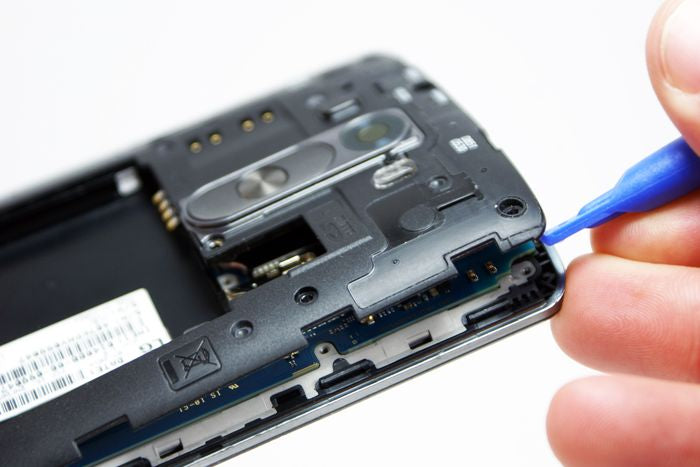
- Next, use the pry tool or spudger to separate the rear housing/frame from the smartphone?s display assembly. Work your way around the perimeter of the handset until all of the clips have been released and the rear housing/frame is removed from the G3.

Power and Volume Buttons
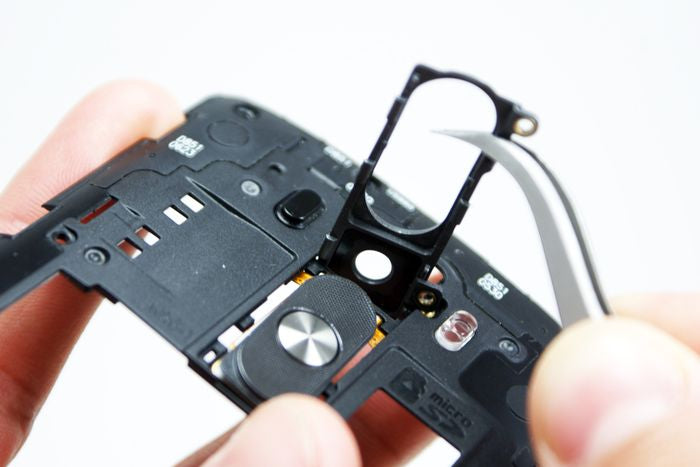
- Utilize the heat gun or a blow dryer to soften the adhesive securing the power and volume button assembly to the rear housing/frame.
- Now, use the fine-tip curved tweezers to gently pry the power and volume button assembly up from the adhesive and remove it from the LG handset.

Motherboard

- Locate the four wafer connections (marked with orange rectangles). Use the fine-tip curved tweezers to release the connections from their sockets.


- You can now carefully maneuver the motherboard out of the LG G3.

Front Facing Camera
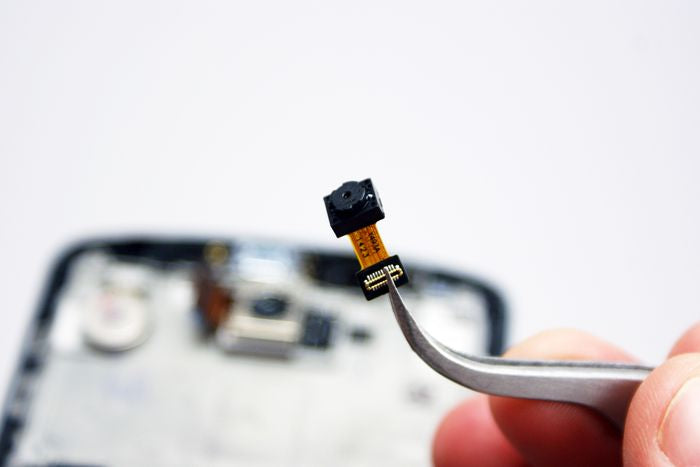
- The front-facing camera is located in the top corner of the LG G3. Use the fine-tip curved tweezers to lift the camera out of its housing and remove it from the LG handset.

Rear Facing Camera

- The rear-facing camera is located toward the top of the handset and is secured in place with a small amount of adhesive. Utilize the heat gun or a blow dryer to soften the adhesive, and then use the fine-tip curved tweezers to lift the camera out of its housing and remove it from the G3.

Earpiece Speaker

- Use the fine-tip curved tweezers to lift up and remove the earpiece speaker from the LG G3.

Vibrator Motor
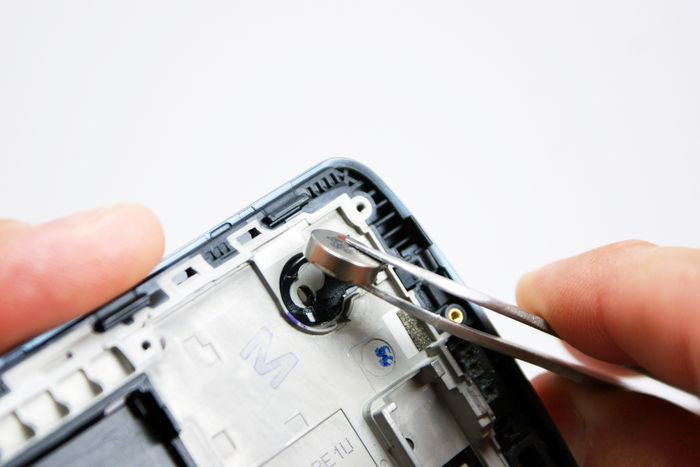
- Use the fine-tip curved tweezers to lift up and remove the vibrator from the LG G3.

Headphone Jack
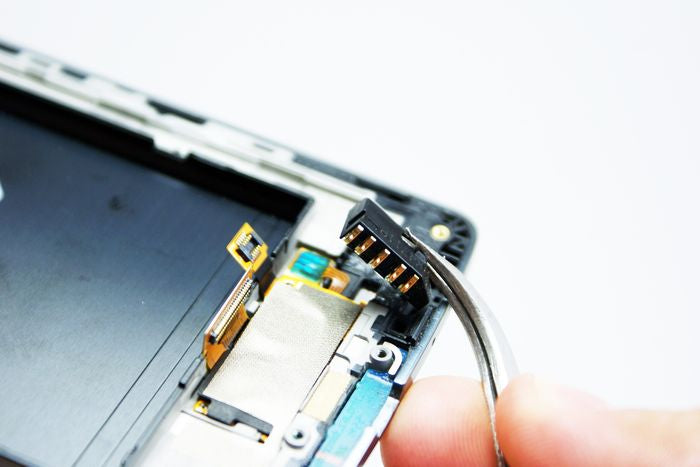
- Use the fine-tip curved tweezers to lift/pry up the headphone jack from its housing and remove it from the LG smartphone.

Display Assembly (LCD and Touch Screen Digitizer)

- The LCD & touch screen/front panel on the LG G3 are fused together and cannot be separated from the frame/bezel of the smartphone without the use of heat and patience. Separating the display assembly from the frame is only recommended if the G3 has a CRACKED or DAMAGED screen that needs to be replaced..
- Use the heat gun or a blow drier to soften the adhesive securing the display assembly to the frame/bezel of the LG G3.


- To separate the display assembly from the frame/front housing, utilize one of the screwdrivers, and through the front-facing camera hole carefully push the damaged display assembly away from the LG G3?s frame.
- You can now use the plastic opening tool or nylon spudger to continue working around the entire G3 display assembly slowly separating it from the frame/front housing.
Notice:
RepairsUniverse does not accept any liability for damage, or injury caused, while you are following our disassemble guides. We make no representations, warranties, or conditions of any kind, express or implied. Utilizing these guides to assist you in repairing your mobile devices will void your warranty. RepairsUniverse strictly prohibits altering or modifying our teardown guides for commercial use, reproduction, or publication

